In your Spot N Center account, you will find your unique email address, copy it and proceed to your Gmail account.
In your Gmail find the gear icon on the upper right side of the screen:
- Choose see all settings
- Click Forwarding and POP/IMAP tab
- Choose Add a forwarding address
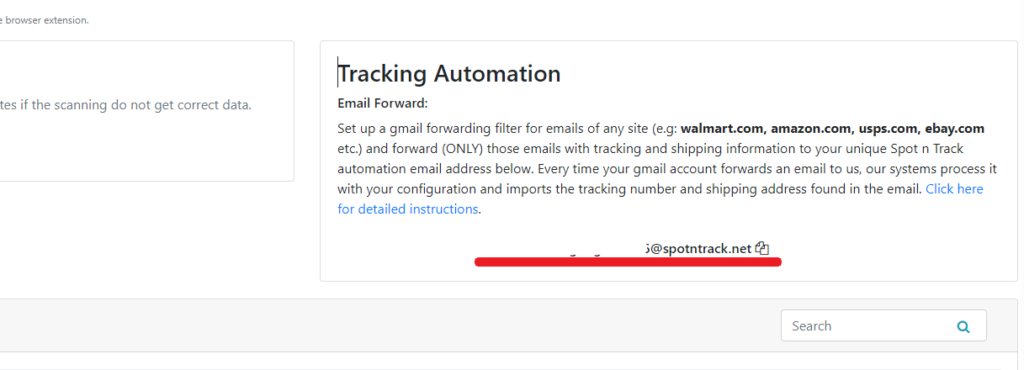
Copy and paste the unique email address from within your Spot N Center account to the Gmail account. This unique email can be found here: spotncenter.net/track-auto
Gmail will send a confirmation code to your Spot N Track email, and you need to put that back in your Gmail for confirmation.
- Click Next
- Click Save Changes at the bottom of the page.
Forwarding confirmation from Gmail will be received in a few minutes. On Spot N Center use the code from the email to verify.
Once the forwarding address has been confirmed:
Set up a Gmail filter for emails coming from the supplier you are looking to sync and forward ONLY those emails to your unique Spot N Track automation email address (Example: homedepot.com).
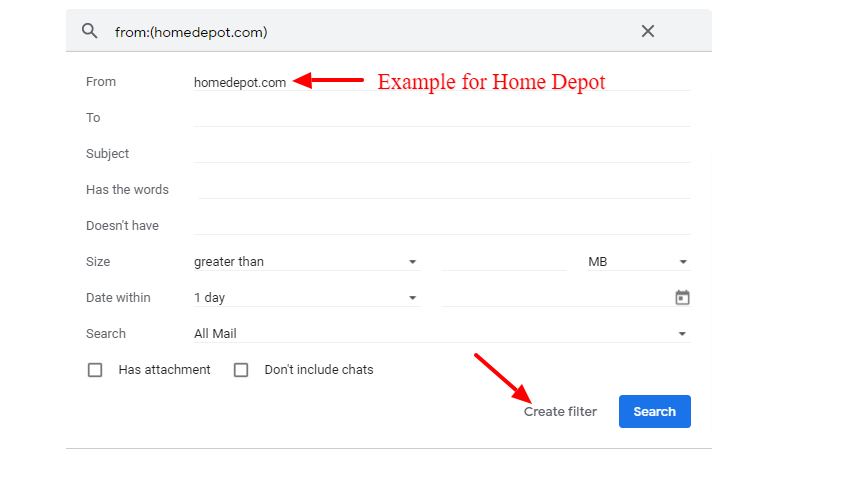
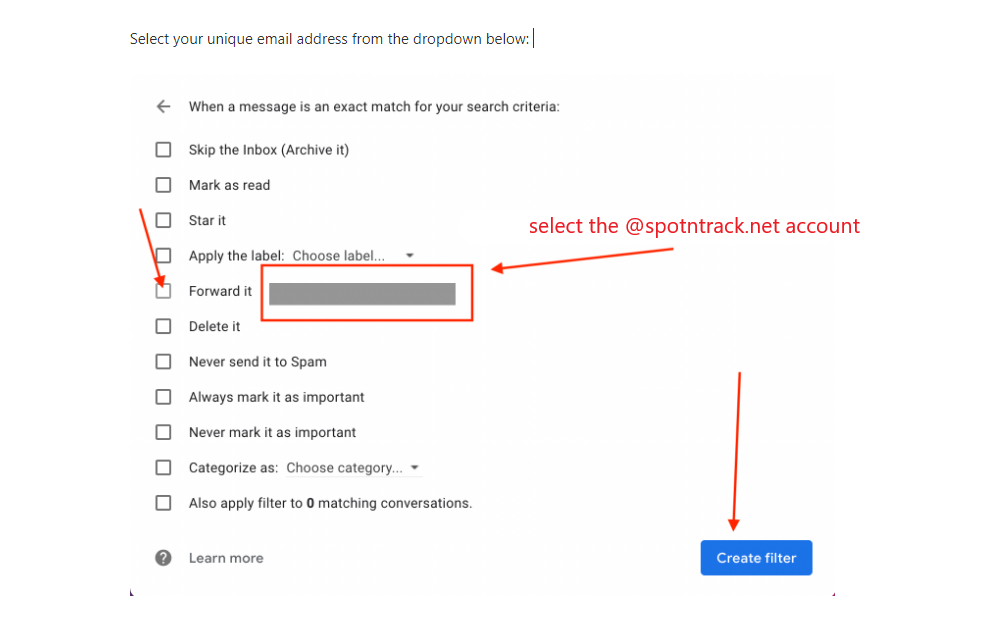
Repeat this process for each of your suppliers.
Your account is set! When your Gmail forwards an email to your Spot N track account, our system processes it and fetches the tracking number.
