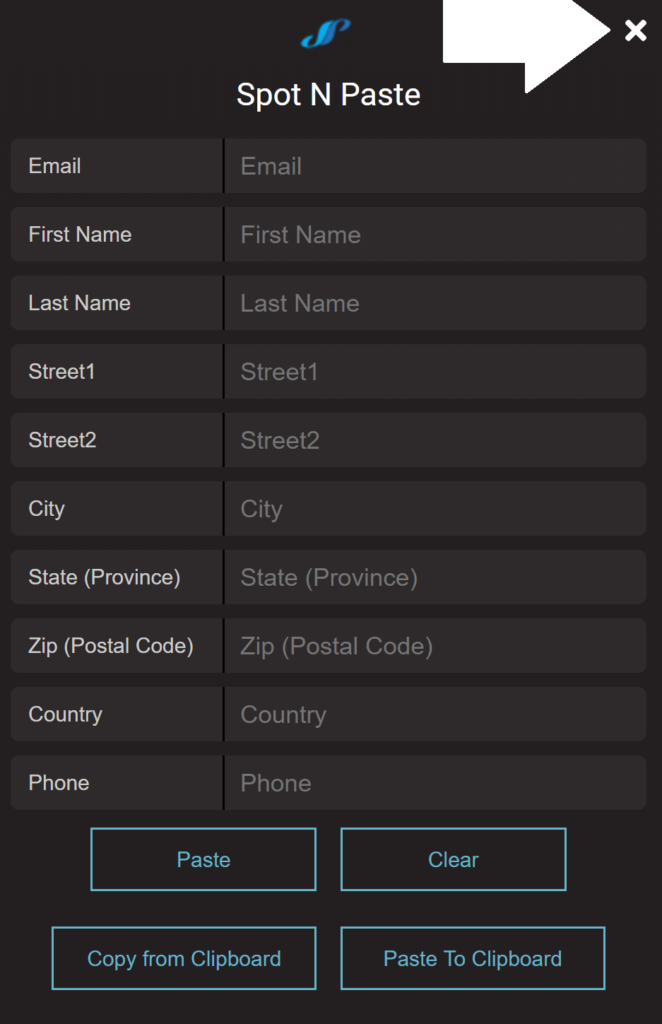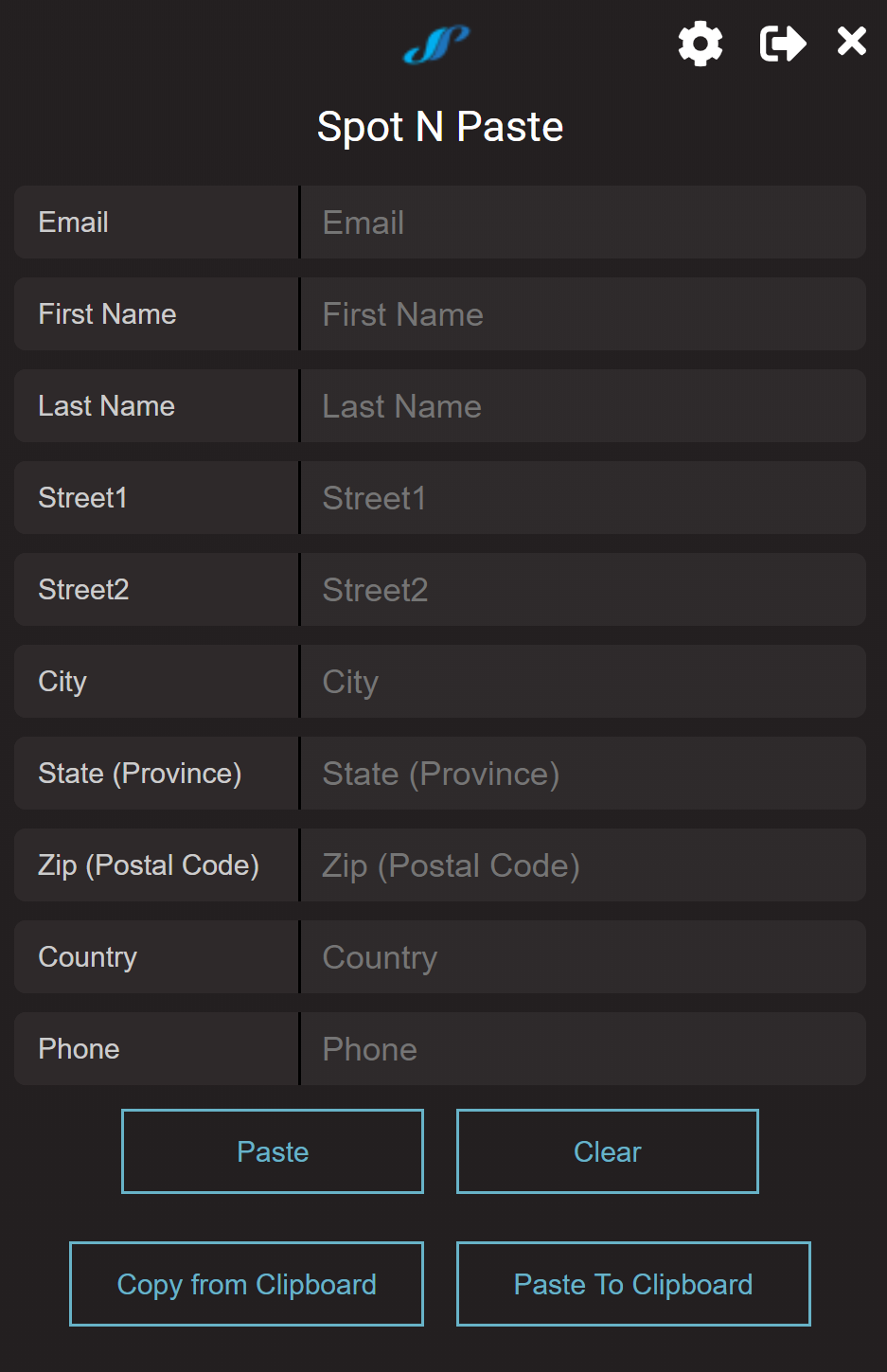
Here you can see all the of the fields in which the address will be copied into.
This is your paste button. When you are ready to paste the address into your supplier or the other places that it can be placed, you will click there.
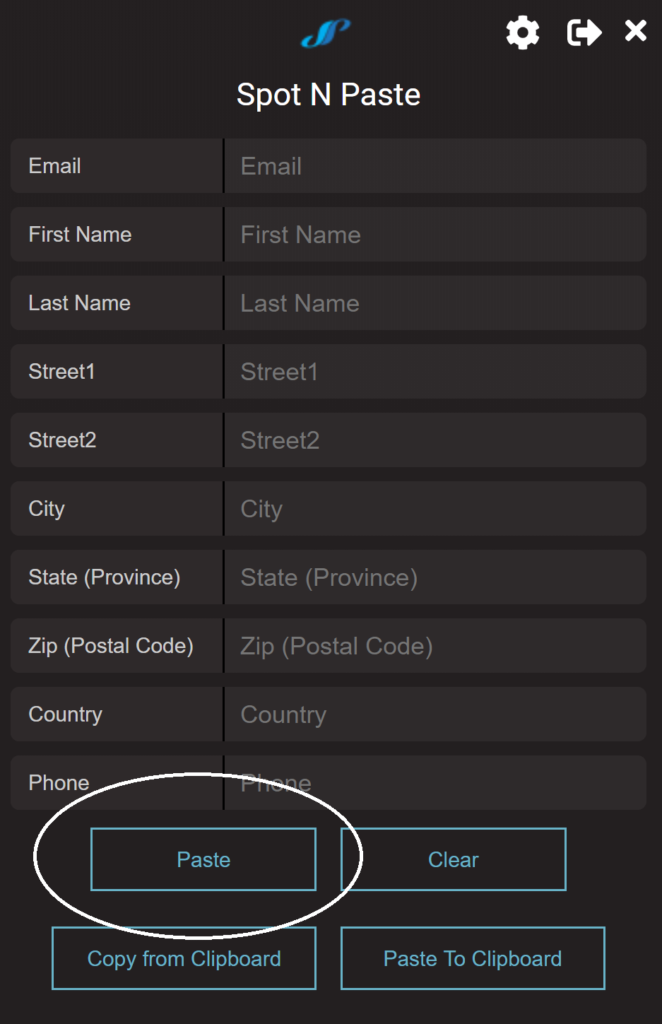
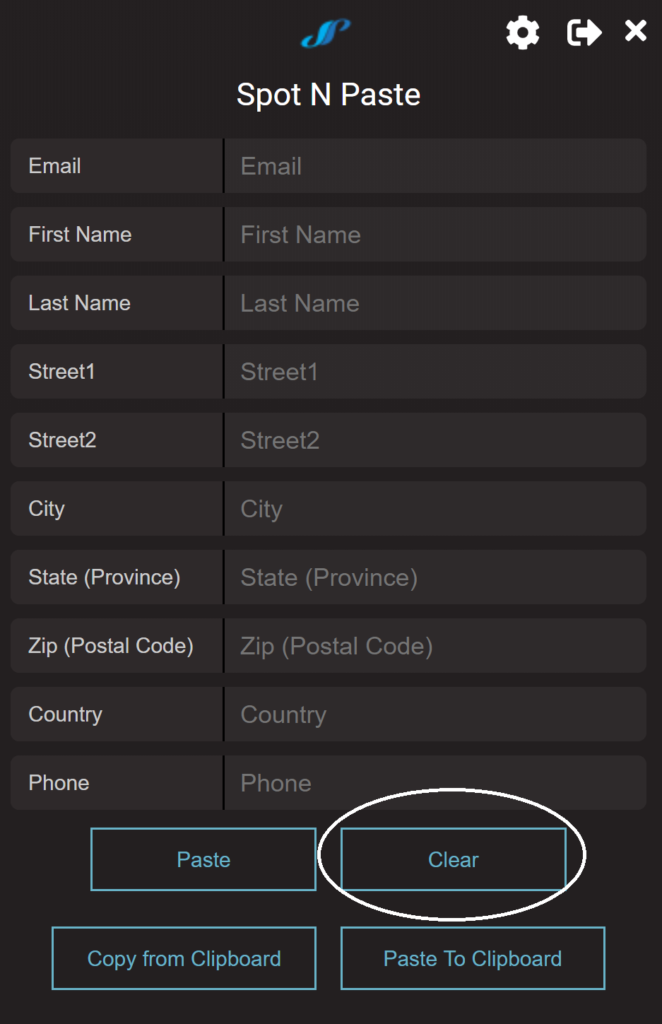
If at anytime you need to clear the address that has been copied into the extension, you can do so by clicking on “Clear”
When you are wanting to copy the address that you have highlighted on your computer or from a non integrated supplier, this button is what will do that for you.
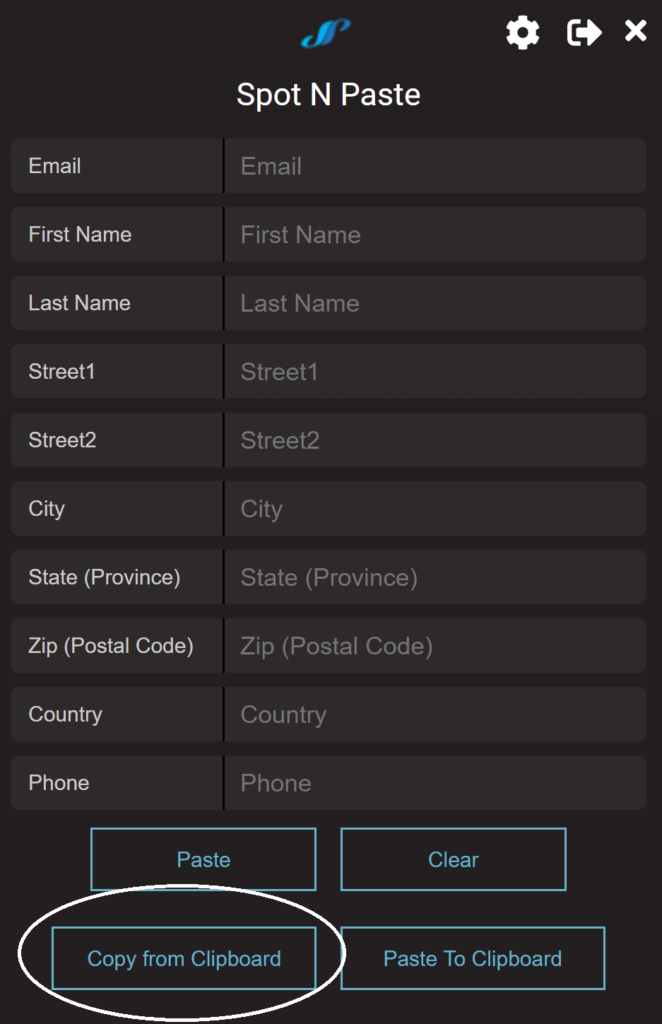
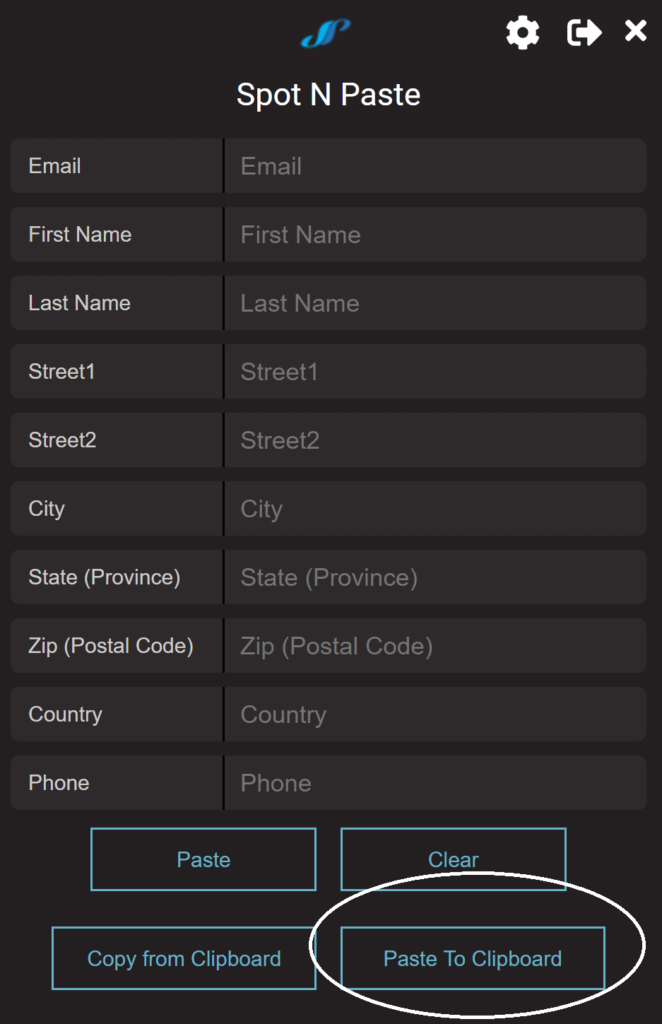
When you are wanting to paste an address to a spreadsheet or off browser to anywhere, the Paste to Clipboard is the button you will want to use.
Click on settings to open the settings window.
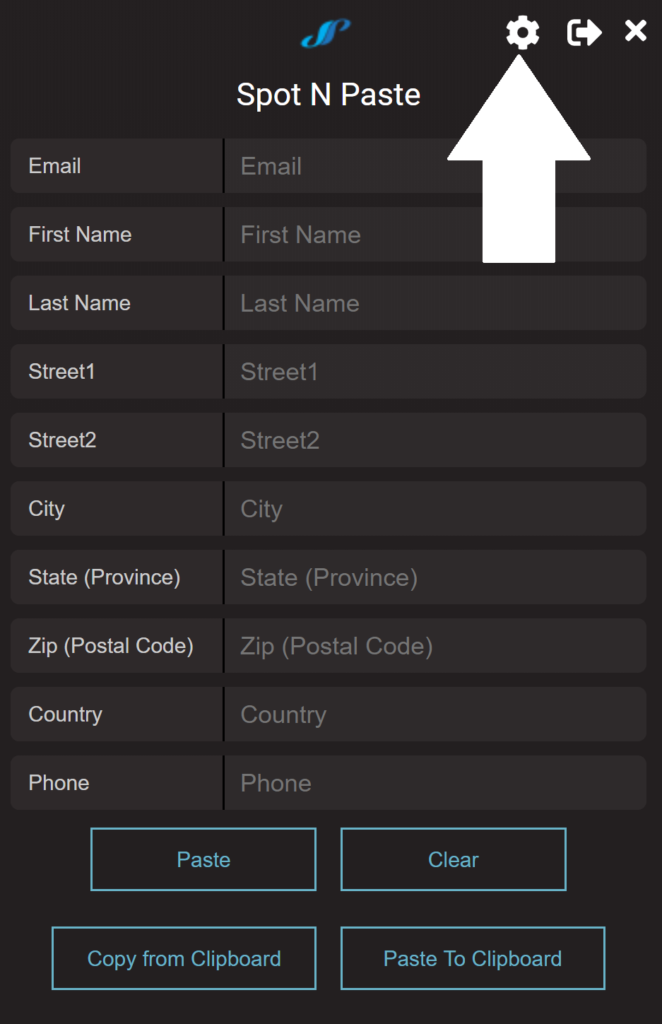
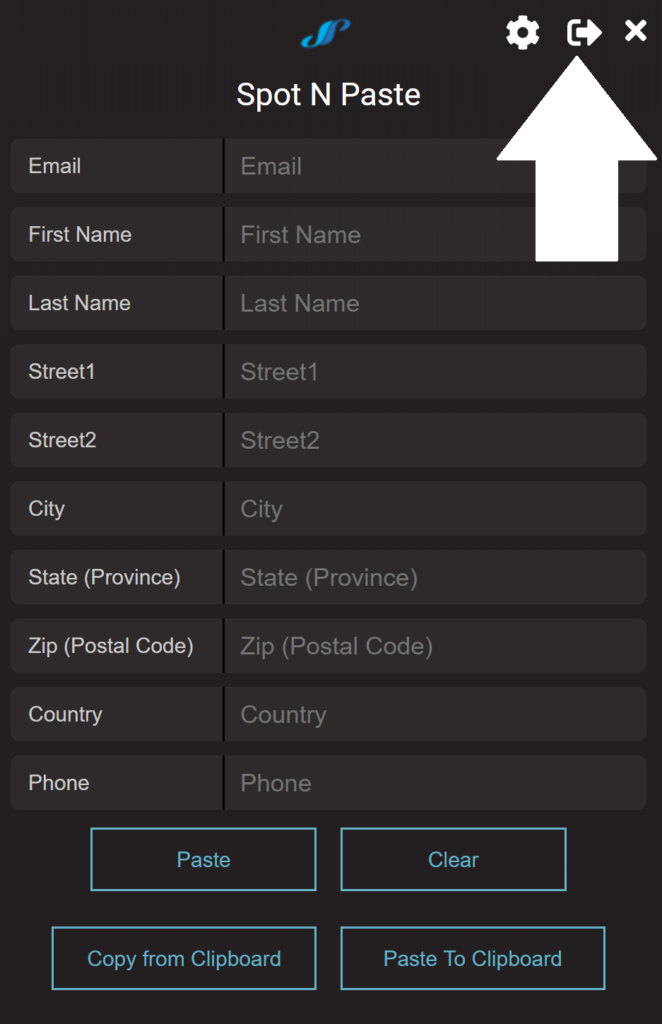
Log out will log you out of your extension.
Click the close button to close the window.