In this article, we will provide an overview of how cashback works and guide you through the process of setting it up for eBay. We will also cover how to save and delete cashback links for your convenience, helping you maximize your savings on eBay purchases. Let’s get started!
When you’re logged in to eBay, navigate to “Manage All Orders” to view the items that have been ordered. On the right-hand side of the screen, you will find the cashback button located next to each item.
When you click the drop-down arrow in the cashback button, a list of supported cashback sites will appear in the dropdown menu. Currently, the supported cashback sites are TopCashback and BeFrugal.
When you click on a supported cashback site, such as befrugal.com, and a pop-up appears saying “Item ID 123456789 Not found on Spot N Center,” it means that you have not added or saved the link of the product to your Spot n Paste account.
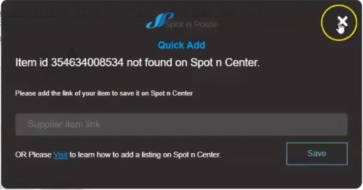
How to add product link for Cash back:
1. Open the product supplier page and copy the URL.
2. Go back to your eBay account and navigate to “Manage All Orders.”
3. Click on the cashback button and select the cashback supported site.
4. Paste the copied URL from the supplier product page into the “Supplier Item Link” box.
5. Click “Save” to complete the process.
Now, when you click the cashback button again, the supported cashback site will open your product link. You will be able to see the details of the cashback, such as the percentage you’ll receive under the specified category.
Currently, the cashback sites supported in Spot N Paste are TopCashback and BeFrugal. Please note that, if you enter a supplier site that is not supported by the cashback site, for example bhs.com this will give an error message that the site is not supported.
3) to remove the link users can remove the link from spotncenter.net Like this comment
If you have another site in mind that you would like to use for cashback, you can request it by visiting our Contact Us page and filling out this Feature Request form.
If the supplier site is not supported by any cashback sites, a pop-up alert will inform you that topcashback.com does not support your product/supplier URL.
How to delete the product link
If you want to delete the product URL you copied, you can click the trash icon located on the left-hand side of the cashback button. Alternatively, you can go to your Spot n Paste account where your link is saved. Simply visit spotncenter.net/stores.
And follow these steps:
1. Go to Spot N Center and click stores.
2. Choose the site URL where the supplier link is located.
3. The product link will appear.
4. Click the “x” icon under actions column.
5. This will delete the product link you copied from your supplier’s page.
6. Click “proceed” to continue deleting the URL.
You will see the deleted successfully pop-up will appear when this is done.
How is the Cashback Completed?
The cashback is applied when the order is placed and you can view the details in your cashback account let say if you are using topcashback then once the order details will be there on topcashback but there will be nothing on the site like Amazon in this case, on amazon it will be a normal order with an actual price.
That’s how easy it is to apply cashbacks to your eBay orders and how to add supplier product link and to delete it.
To see these steps in action, watch our video tutorial:
