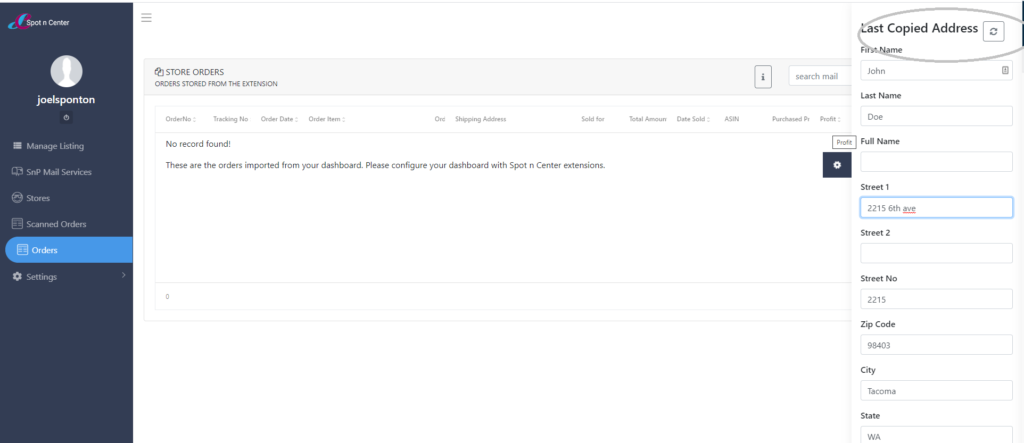Programming a supplier
Once Spot N Paste has been installed and your using the FULL VERSION you have the ability to manually program and save ANY suppliers web page. You first need to log into the extension with your username and password, copy the address from your marketplace, and go to your suppliers webpage checkout page. If it is a supplier that we have not automatically put in Spot N Paste you will get a notice indicating that supplier is not in our database.
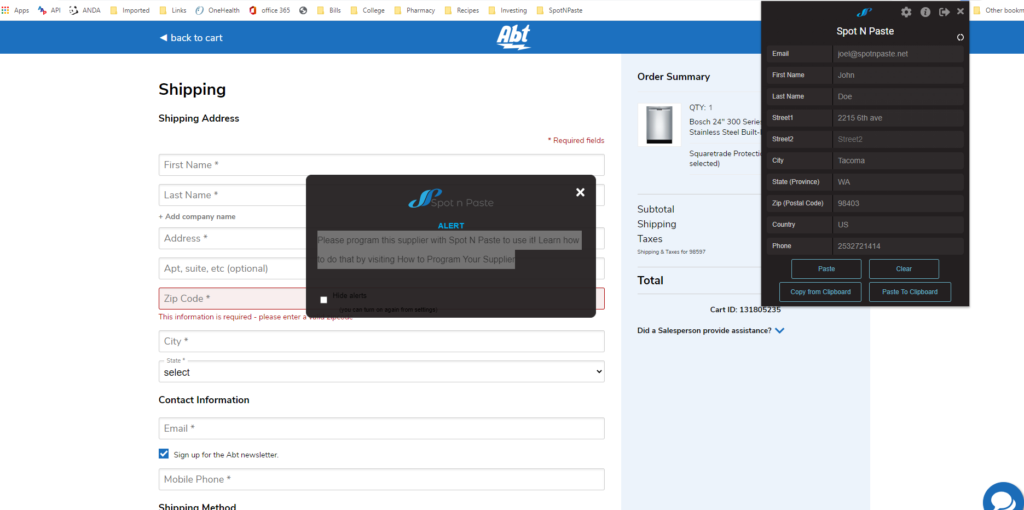
You will then proceed to manually program each line into Spot N Paste. You do this by clicking and dragging each field from the extension to the coordinating field on the webpage. The extension will close each time so you have to reopen it as you work down each field, you may utilize hot keys if this is aggravating to you.
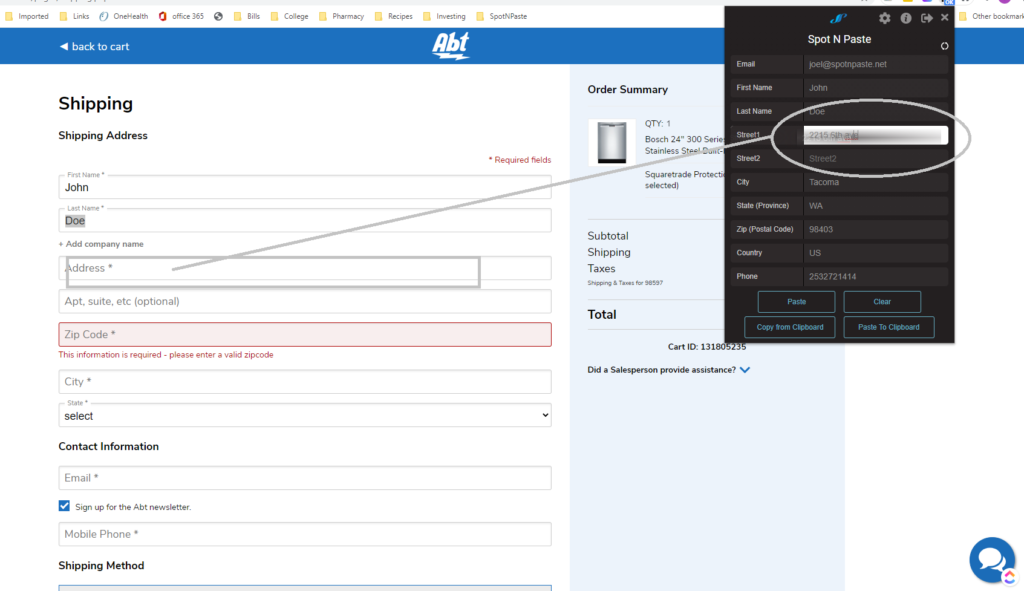
Once you have clicked and dragged each field across you may then either submit the order as is or refresh the page to ensure Spot N Paste has successfully programmed the supplier for your next order. In the screenshot below I refreshed the page with no data in any fields, then clicked the ‘paste’ button and PRESTO! all the fields were appropriately populated.
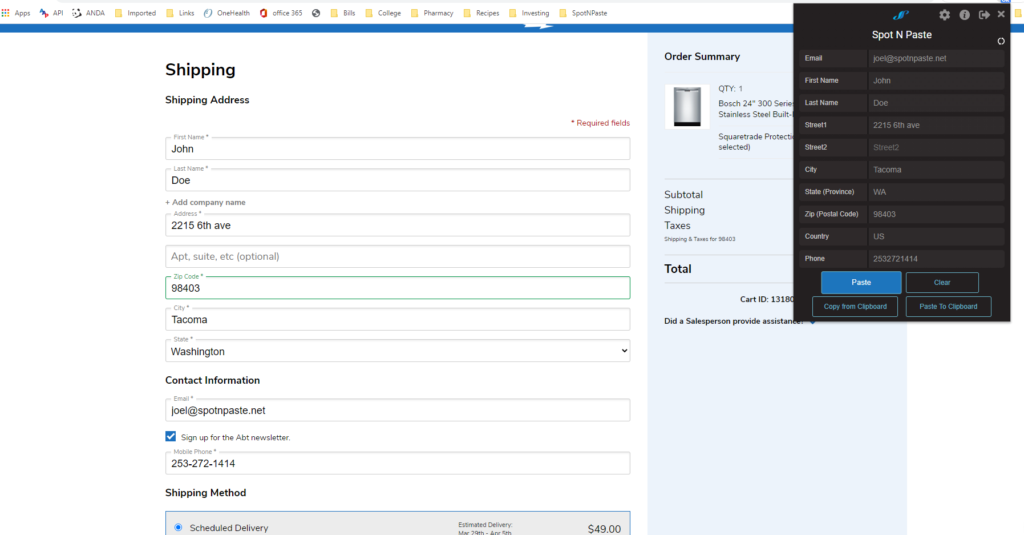
Manage Store Data
Frequently suppliers will change settings on their webpage and what you programmed will no long work, you will want to delete that suppliers information under the gear settings icon/suppliers/manage store data BECARFUL NOT TO CLICK RESET STORES! as this will reset all of your programmed data, scroll down until you find the website your looking for and click delete. Then go back and re-program the webpage as shown above and you’ve fixed it! No need for support help or getting developers involved and waiting, you have become the developer! If you follow these steps and the page still isn’t working, however, please contact us and we will research the issue.
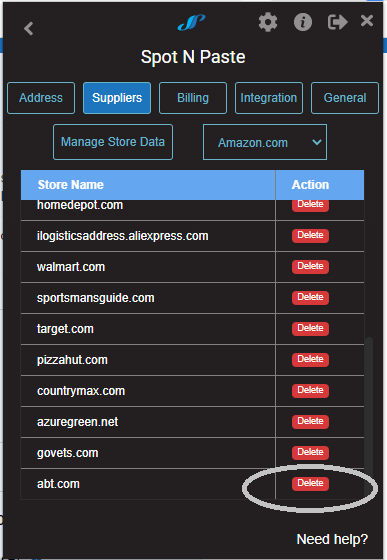
Previously copied address’s
Your last copied address’s will also be saved in your Spot N Center account, you can log into that at https://spotncenter.net with your same username and password, all of this is included in your subscription and you DON’T have to pay any extra for all these options. On this page you can make adjustments to the addresses and click the refresh button, it will link to your Spot N Paste extension and update the information for you. Here is the data hub on all your addresses for processing multiple addresses so you don’t have to bounce back and forth from browsers, saving time!