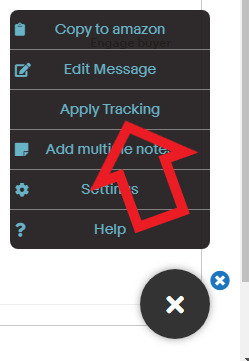Where to find order tracking number
Open your Spot N Paste extension, you should be able to see the shipping address & date of every order including the tracking number of the orders.
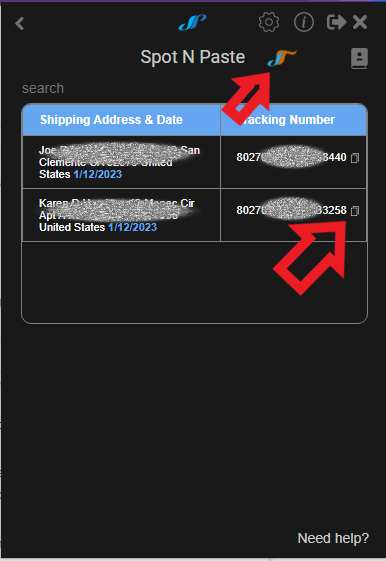
On all the orders dashboard the extension will match the shipping address and show the tracking number with the orders on all the dashboard where the app is supported.
You can only copy to the clipboard the tracking number, click the copy icon as pointed by the 2nd red arrow in the picture above.
For eBay Dashboard
On the eBay dashboard, there is one major feature added which is, the the “Apply Tracking” button. By using the “Apply Tracking” button the extension will programmatically apply or add tracking number to that order. Please see image below for reference.
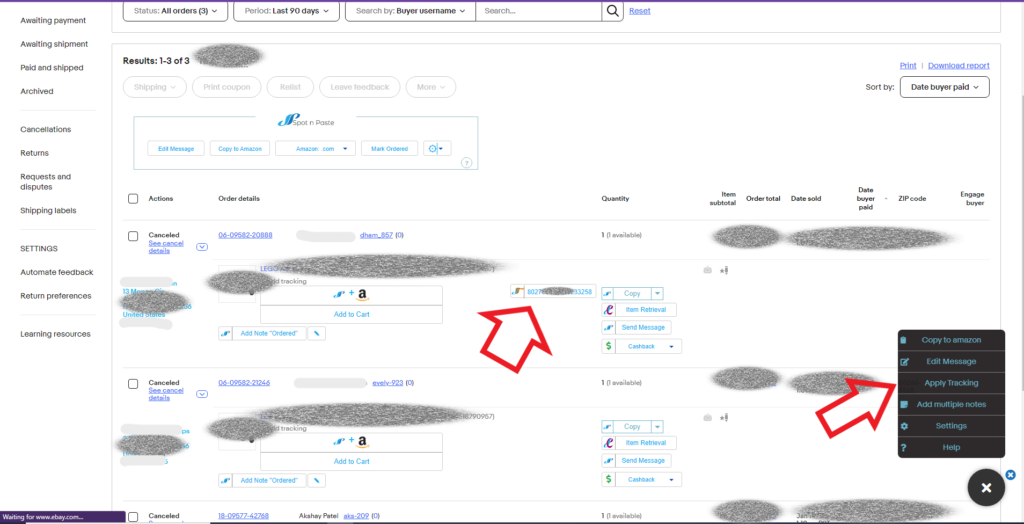
A pop-up option will appear. Click “Apply Tracking” after clicking this button the extension AUTOMATICALLY matches the tracking number to the order in just one click.